If you liked the post, Share on Facebook, Tweet and Google Plus (use buttons above). You can also Subscribe to our feed via Email for free.
Home » Social Media » How to Use Plus One button to share on Google Plus
How to Use Plus One button to share on Google Plus
Google released the plus one button in early June 2011. Google is doing every possible thing to beat one of it's biggest rival i.e. Facebook in the social networking market. Their answer to Facebook’s exceptionally popular ‘Like’ button is the +1 button.

Well, actually we can say that the plus one button is not just a Like button made for Google Plus (the newly introduced social networking site like Facebook). It is a combination of Like and Share buttons.
How to share on Google plus using +1 button
So you are surfing the internet and you found a nice article or a web page that you would like to share on Google Plus. It becomes a laborious task to copy the web page URL and then open Google Plus and then share it. Instead of doing all this, if a Google Plusone button is integrated on the website by a web master then you can directly share links or videos using the +1 button without opening Google Plus. Let us see how to do this.
You can also simultaneously try this steps with the +1 button given below the post to get an idea of how it actually works.
- Unlike the Facebook Share button, the prerequisite to share using plusone button is you should +1 it first!. So click on the +1 button on the web page which you want to share.
- Now hover(mouse over) on the +1 button.
- Now click on the text "Share on Google+" (see the pic above).
- Now you can add a comment or select with whom you want to share this. Click on the Share button to post it on Google Plus. That's it. Enjoy!
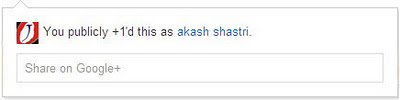
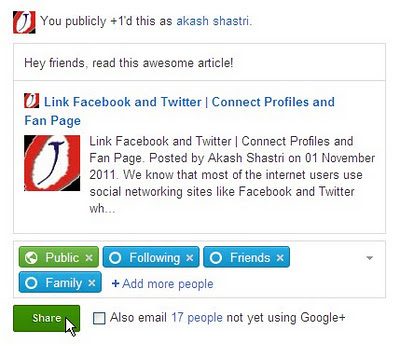
Don't forget to share this article on Google Plus using the +1 provided below.


1 comments:
Searched "How to Share on Google+ from any website" on Google and found this awesome article. Thank you.
Post a Comment