If you liked the post, Share on Facebook, Tweet and Google Plus (use buttons above). You can also Subscribe to our feed via Email for free.
Home » Softwares » Music Voice Control App for Android (Free)
Music Voice Control App for Android (Free)
When it comes to music, Music Voice Control is very useful if you have a huge playlist and want to change what's playing. You don't have to browse your big playlist to search for a song that you want to listen. Just speak the song name and your device will start playing that particular song! Here's how to use Voice Control with music on your Android device using a Free app:
- Install Musica Voice Control app or visit Braina Music Search website.
- Open the app. This music player will automatically detect all songs and music files on your Android phone or tablet as shown in the image below:
- To play song using voice command, just tap the microphone button on the top-right corner and speak the song name when it turns red. The awesome thing is you don't even have to speak the whole name of the song. For example, if you want to play "Hips don't lie" then just speak "Play Hips" or simply "Hips" and it will start playing it! Moreover, you can even speak name of your favorite artist (singer) or album and Musica player will play all songs of that artist or album back to back.

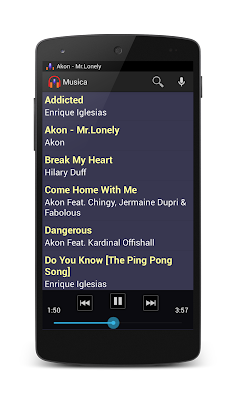
Various Voice Commands
Musica player has amazing speech recognition accuracy. With gap-less playback, you can enjoy music back to back on your Android device. It has also got few voice commands to control music. Lets check them out:
- Play <song name> - e.g. Play Addicted
- Play <artist name> - e.g. Play Shakira
- Play <album name> - e.g. Play Euphoria
- Shuffle On - Enables shuffle play mode of music playback in which songs are played in a randomized order.
- Shuffle Off - Disables shuffle mode
- Next - Play next music
- Previous - Play previous music
- Stop - Pause/stop song
- Play - Resume playing
With gap-less playback, Musica for Android app makes it possible for users to enjoy music back to back. It comes with a high-quality audio rendering engine and plays many audio formats. Seriously, this is an awesome freeware music app.
Note: You will need a device having Android OS version of 2.3 or more to use this application.


1 comments:
This awesome music apps comes with many features. Love it!
Post a Comment