If you liked the post, Share on Facebook, Tweet and Google Plus (use buttons above). You can also Subscribe to our feed via Email for free.
Home » Softwares » Managers of Operating System | OS Components
Managers of Operating System | OS Components
The most important software used to manage computer resources is operating system. All operating systems consists of at least four basic components. These components are nothing but various programs which manages computer hardware resources and provide common services for application software.
As these program components of OS manages various tasks, we will call them managers. There are 4 basic managers of operating system.
- Memory Manager
- Processor Manager
- File Manager
- Device Manager
Network and Distributed operating systems also consists of an additional manager called network manager.
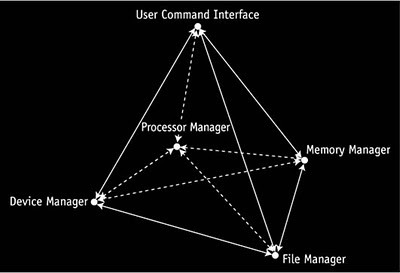
Memory Manager
Memory manager performs memory management operations like dynamically allocating portions of primary memory to programs at their request, and freeing it for reuse when no longer needed. It manages the RAM(Random Access Memory) effectively.
In multiple user environment, the memory manager uses a table to keep track of which user is using which section of the memory.
In modern day operating systems, memory manager also has a sub-section called the virtual memory manager which is used to manage the virtual memory.
Processor Manager
Processor manager decides how to allocate the CPU (Central Processing Unit) to a process. It performs salient tasks like allocating resources to processes. It enables processes to share and exchange information, protects the data of each process from other processes and enables synchronisation among processes.
Processor manager has two main parts:
- Job Scheduler
- Process Scheduler
Job Scheduler
Job scheduler is a high level portion of processor manager. Job scheduler accepts or rejects incoming jobs. It's task is to select jobs from an incoming queue and put them in a process queue so that a process can use all of the system,s resources as effectively as possible.
Process Scheduler
Process scheduler is the low level part of processor manager that allocates the CPU to execute the processes placed by the Job scheduler on the process queue.
File Manager
File manager performs various file related operations. It keeps track of each and every file in the computer system. It also has a file browser which provides a user interface to work with file systems. Windows Explorer is an example of file browser.
File manager manages the common operations performed on file, which are: create, open, edit, view, print, rename, move, copy, delete, search/find etc. It also takes care about the file attributes, file properties and various file permissions(read only, write, execute permission etc.).
Device Manager
Device manager is a component of OS which monitors all the hardware peripheral devices attached to the computer. Device manager allocates system's devices to a process according to a scheduling policy, tracks status of each device and deallocates them when not needed.
A computer program called a device driver allows higher-level computer programs to interact with a hardware device.
Also read: Types of OS


0 comments:
Post a Comment