If you liked the post, Share on Facebook, Tweet and Google Plus (use buttons above). You can also Subscribe to our feed via Email for free.
Home » Windows » Increase Folder Browsing Speed in Windows
Increase Folder Browsing Speed in Windows
You may have noticed that when you open my computer to browse folders that there is a slight delay. This problem can get worse if you have less RAM. Solution for this problem is given below, for Windows 7, Windows Vista and Windows XP.

Windows 7 and Windows Vista
Although there is improvement in performance of folder browsing in windows 7 compared to XP, we can still make it more better by this quick tweak. Follow the steps to increase the folder opening speed in Windows 7:
- Open Computer –> Organize –> Folder and Search Options
- Switch to View tab
- Under the Advanced Settings, disable the thumbnail view by checking the “Always show icons, never thumbnail” option.
- Click on "Apply" and then on "OK". It's done!
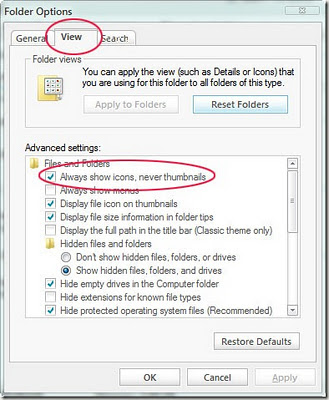
Windows XP
In Windows XP folder browsing speed is less because Windows XP automatically searches for network files and printers everytime you open Windows Explorer.
To fix this and to increase folder browsing significantly, perform the following steps:
- Open My Computer
- Click on Tools menu
- Click on Folder Options
- Click on the View tab
- Uncheck the Automatically search for network folders and printers check box
- Click Apply
- Click Ok
- Reboot your computer


0 comments:
Post a Comment